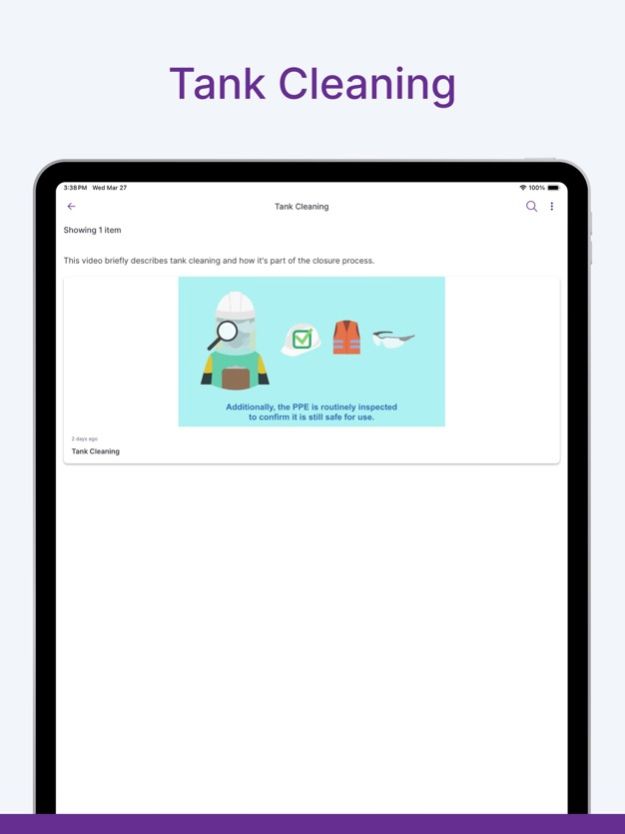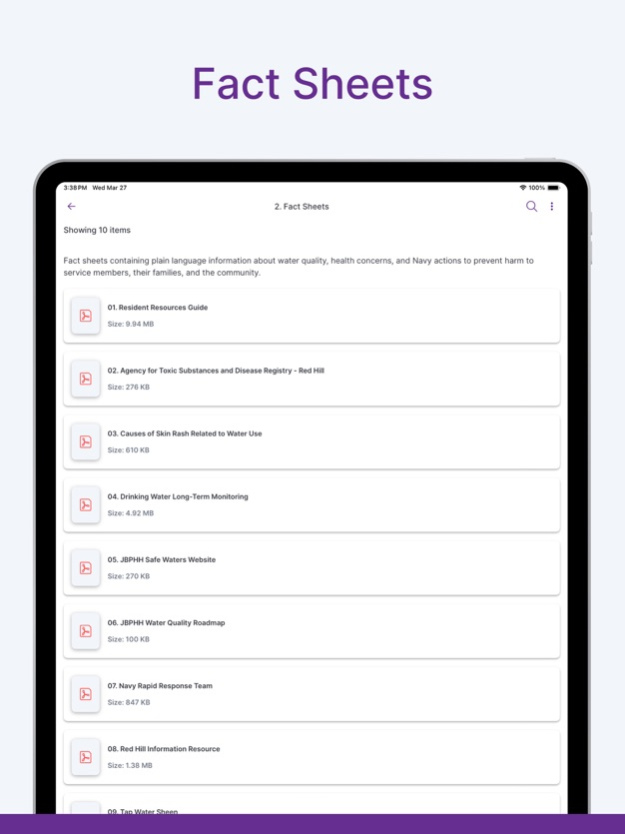NCTF - Red Hill 3.14.4
Free Version
Publisher Description
The app highlights NCTF-RH’s safe and expeditious decommissioning of the RHBFSF.
Navy Closure Task Force – Red Hill (NCTF-Red Hill) is dedicated to coordinating with State and Federal stakeholders to safely and expeditiously execute the permanent decommissioning of the Red Hill Bulk Fuel Storage Facility (RHBFSF), continue long-term environmental remediation, and aquifer restoration efforts in order to protect public health and the environment.
Stay informed about the latest developments, milestones, and safety measures implemented by NCTF-Red Hill. With our user-friendly interface, users can learn the status of progress, easily access news releases, helpful links, photos, educational videos, the decommissioning plan, and more. Rebuilding trust with the State of Hawaii and the local community of Oahu is a crucial aspect of our mission. Through this app, we strive to maintain transparency and open communication of our timeline to decommission the facility.
Key Features:
- Updates on the decommission progress
- Important documents and resources at your fingertips
- Stay informed with the latest news releases
- Become educated on milestones through educational videos
- Keep track of upcoming events
Download the NCTF-Red Hill app now and be a part of our collective efforts to ensure the safe and expeditious decommissioning of the Red Hill Bulk Fuel Storage Facility.
Apr 1, 2024
Version 3.14.4
This update includes a completely new brand experience, including minor bug fixes, performance and security improvements.
About NCTF - Red Hill
NCTF - Red Hill is a free app for iOS published in the Reference Tools list of apps, part of Education.
The company that develops NCTF - Red Hill is Program Executive Office for Enterprise Information Systems, Sea Warrior Program. The latest version released by its developer is 3.14.4.
To install NCTF - Red Hill on your iOS device, just click the green Continue To App button above to start the installation process. The app is listed on our website since 2024-04-01 and was downloaded 2 times. We have already checked if the download link is safe, however for your own protection we recommend that you scan the downloaded app with your antivirus. Your antivirus may detect the NCTF - Red Hill as malware if the download link is broken.
How to install NCTF - Red Hill on your iOS device:
- Click on the Continue To App button on our website. This will redirect you to the App Store.
- Once the NCTF - Red Hill is shown in the iTunes listing of your iOS device, you can start its download and installation. Tap on the GET button to the right of the app to start downloading it.
- If you are not logged-in the iOS appstore app, you'll be prompted for your your Apple ID and/or password.
- After NCTF - Red Hill is downloaded, you'll see an INSTALL button to the right. Tap on it to start the actual installation of the iOS app.
- Once installation is finished you can tap on the OPEN button to start it. Its icon will also be added to your device home screen.